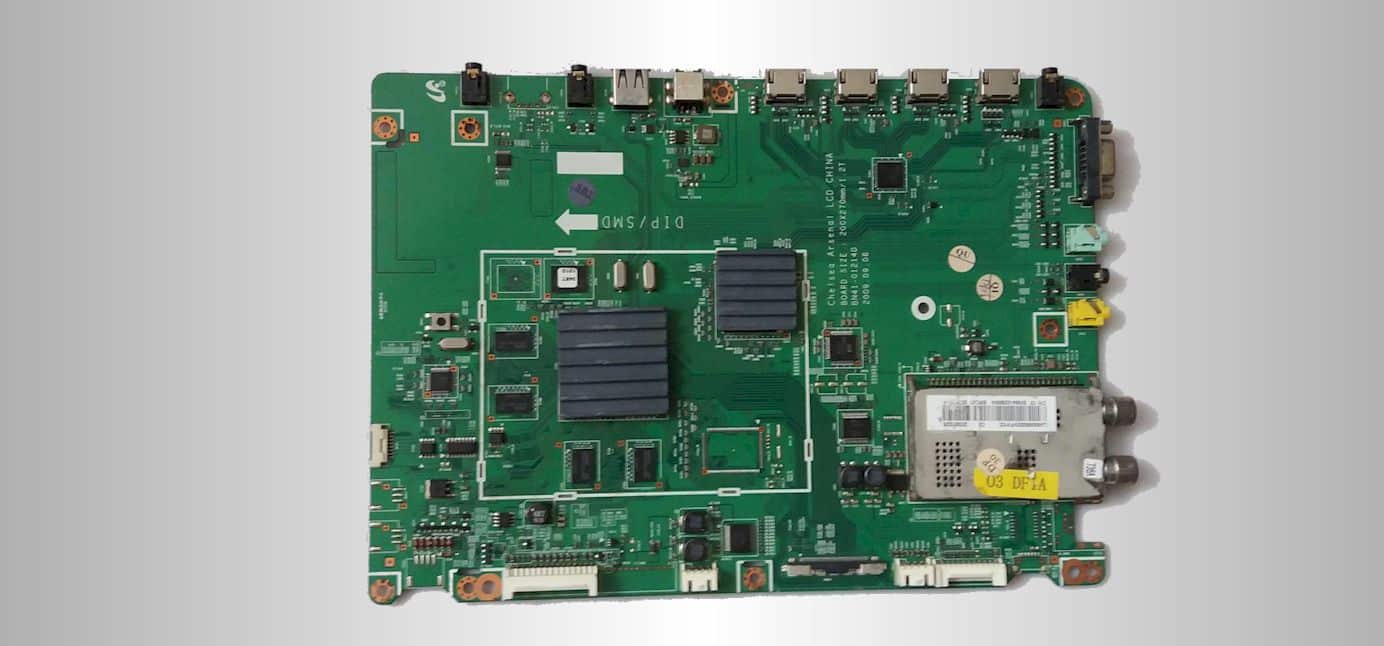To understand what form factors are, you will need to know what a motherboard is. The motherboard is the singular most crucial component of any computing system. The form factor motherboard refers to the general shape, size, and specifications of a motherboard.
When speaking of a motherboard specification, we mean its power supply type, the case type, and physical organization's complexity. The different form factors have informed the type of motherboards in computers for the better part of the century since its invention. There are bound to be some popular form factors compared to others.
So, what are the three most popular of these motherboards? Read one and find out more. You could find that your computer uses one of them.
The Types of Motherboard Form Factor
There are various types of motherboard form factors. Form factors like any other aspect of technology will be heavily dependent on how technology advances and evolves.
Changes in motherboard form factors, however, aren't a straightforward process. They are slow and are often due to the evolution of technology required at the time. For instance, ATX form factors were the most common form factors in 1995 and only got an update in 2007, almost two decades later.
Let’s look at some of the form factors for motherboards and why they were popular at their time.
- ATX
As we have mentioned above, this was one of the first form factors for motherboards back from when computers went quite as sophisticated and they are today. It still is quite popular and has formed the basis over which most of the other form factors have risen. - Micro-ATX
Micro-ATX form factors are the smaller versions of the ATX. It arose as the result of upgrades on the ATX that had some deficiencies. - LPX
While ATX and Micro-ATX are the more popular motherboard form factors, another form has several adherents called the Mini-LPX and LPX. They have a low-profile design that makes them ideal for extended low-profile cases.
The standout feature is that their expansion boards run side by side with the motherboard. They also use riser card arrangements for their expansion cards. That arrangement leads to a smaller case, but at the expense of expansion slots that will be lesser.
What you will love about, though, is that they integrate sound and video. Their main negative is an inability to do any upgrades on them and their inefficient cooling system. They, therefore, tend to get too hot at times. - Mini-ITX
These are 17 X 17 cm boards that first gained popularity in 2001. They were mainly used with smaller computer systems, which is why they were brought to focus on a certain market subset. - BTX
The BTX is a radical departure from the ATX form factor motherboards.
BTX boards were developed in the first place to work technologies such as PCIe and USB 2.0. They are tinier than micro-ATX boards, but have superior component positioning, especially concerning back panel I/O controllers.
The BTX propelled the market into tower-sized structures with more machine slots. The benefit of a BTX system is that it uses ventilation to keep the system cold.
The memory slots and expansion slots are placed so the key elements, such as the CPU, motherboard, and others, get the ventilation they need. This decreases the demand for fans, and hence the high noise levels that come with more fans that act as cooling systems. - NLX
This is an improved version of the LPX and was introduced in the late 1990s as a workaround for supporting larger cases, memory modules, video cards, and other components. The board has more maintenance and enhancement options, rendering it superior to LPX. The current LPX systems are being migrated to NLX, which is more suited to PCs for the mass markets.
What Are the Three Most Popular Form Factors Used for Motherboards?
The three most popular form factors are:
1. ATX
ATX form factor first became popular around the mid-90s. The ATX motherboard was considered innovative at the time, and it made such improvements to the computers.
Riser cards accompanied earlier expansion slots that one had to plug into the board. However, ATX eliminated the need for riser cards while still reducing space requirements.
The ATX board added control pins, such as the 20-pin connector and other headers that provided proper air ventilation. Unlike its contemporaries, the board had lesser overlaps with drive bays as well as connectors. Internal I/O links were inserted onto the board with soldering.
2. Micro-ATX
This form factor appeared when people looked for a low-cost alternative to the ATX motherboards that were quite expensive. This motherboard form factor has the same advantages as its peers, but with better architecture. The board is also lower in scale than a full-size motherboard, which tends to reduce costs. The reduced number of I/O slots allowed for a smaller capacity.
3. Mini-ITX
Mini-ITX is now a result of upgrades on its predecessor, the Mini-ITX. These boards need little power to operate and don't come with any cooling fans. That made them suitable for use with home theaters. Their mini-fanless cooling mechanism also made them ideal for PC systems operating in quiet environments such as libraries, schools, and theaters.
The mini ITX board has four mounting holes, which allows it to fit in ATX, micro-ATX, and other cases. Many old generation ITX boards had riser cards for their expansion slots. Still, the newer versions have only one expansion slot.
Related: X370 Motherboards
Frequently Asked Questions
- Does the difference in form factor affect the performance of a particular machine?
Yes, it does. There are form factors that will give you better performance with particular machines than others. Some might have inefficient cooling systems that slow down the machine and make it overheat. So yes, form factor matters. - Are the most popular form factors also the best?
Yes, they are. They wouldn’t be that popular if they weren’t the best at what they do. - Will there be any better form factors in the recent future?
This will depend on how computing technology evolves. But with the continued developments in computing, better versions of form factors will always come along.
Final Thoughts
We hope the details we have highlighted help you know more about form factor motherboards and why they are essential. Next time you use your computer, you will now understand what went into having its motherboard function as it does.
References:
https://en.wikipedia.org/wiki/Computer_form_factor
https://www.webopedia.com/insights/motherboard-form-factors/
Aiden’s the name! Just your typical comic book store and EB Games VIP. I’m a full-time God of War 4 obsessed, bagel loving, DOTA2 warrior in training, and an IT professional on the side haha. I’m always keen to connect, so hit me up if there’s anything specific question you’d like answered.