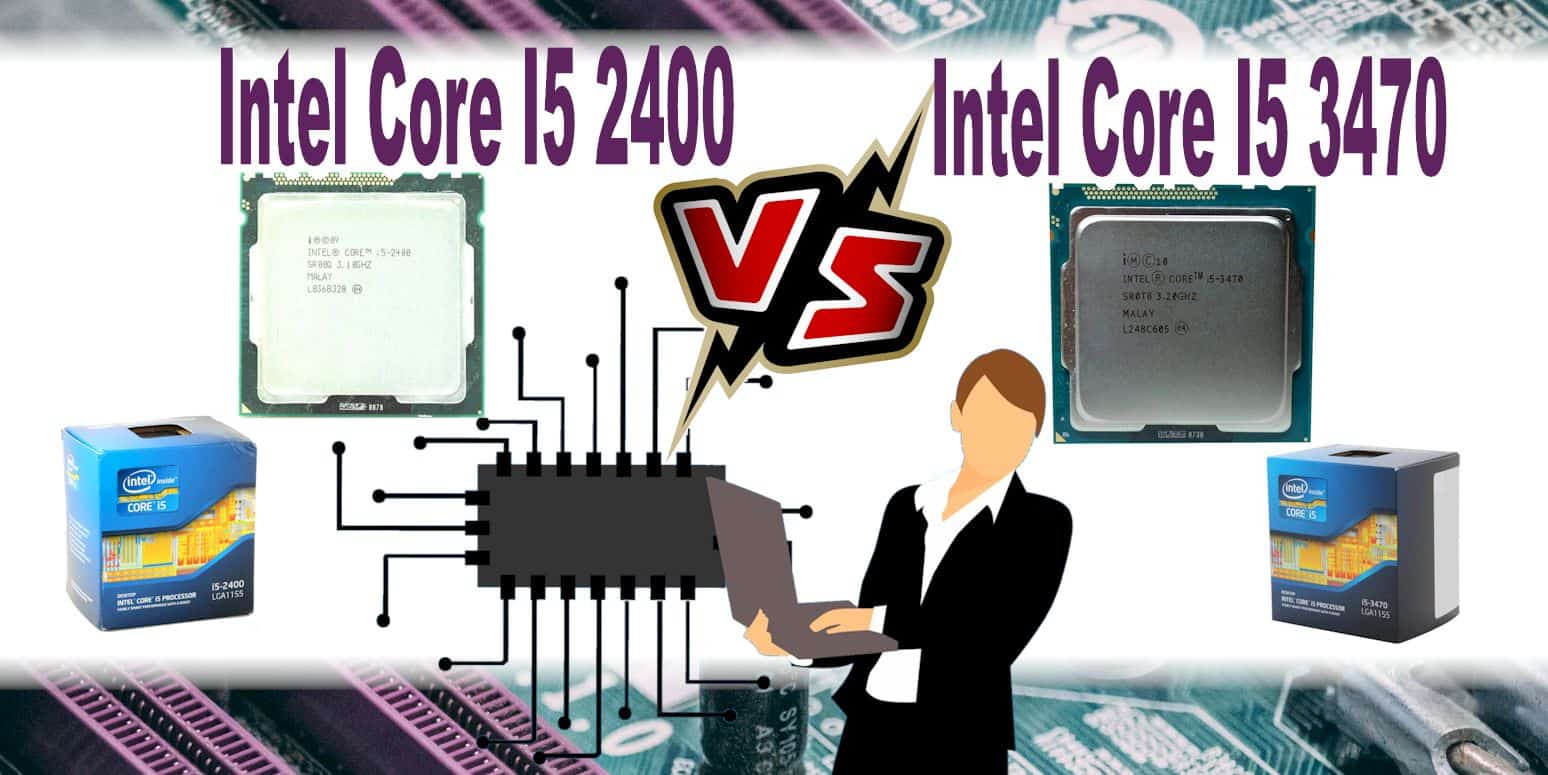By now, you already know that the processor is on the list of the most important elements of desktop or laptop building. If you’d have a smooth and amazing experience gaming on your laptop or doing other seemingly heavy-duty tasks like designing etc., you should grab a seat and listen to what I have to say. Because what I’m about to tell you is top secret. Who am I kidding? Okay, it’s definitely not top-secret, but it would sure make you bolder when trying to decide which Intel core i5 is perfect for your appetite.
Before we dissect the differences and similarities between these two Intel core i5 variants, let’s start with exploring what these products entail. Ready? Let’s dive in.
INTEL CORE I5 2400
The Intel Core i5 2400 is not your average processor. There are so many reasons to want to have this processor installed on your computer. The core i5 2400 has four cores. In essence, you would enjoy using this processor if you want to use it to carry out basic home and office tasks. If you want to run advanced tasks, you might want to consider processors with at least six cores.
When it comes to the clock speed, it runs at 3.1 GHz speed and can boost itself to run at the speed of 3.4GHz. Awesome, right? However, it will only boost its speed from 3.1GHz to 3.4GHz based on the workload dumped on it. Introducing this processor to your system build is a great way to upgrade the performance of your PC.
It delivers above-average performance following the sandy bridge design. Not to brag but if you are about to give up on your desktop or laptop because it is old, try installing this Intel core i5 2400. Then, watch it revive that old laptop you’ve always loved and do not want to give up just yet. Although a 2nd Gen processor, it still delivers amazing performance.
When it comes to power consumption, of course, the Intel core i5 2400 consumes a lot of power. But don’t worry, with decent cooling, no problem would arise. With the PCI express Gen 3 connection, the Core i5 2400 can smoothly communicate with the other machine parts. Thanks to the hardware virtualization in this core i5 2400, you’ll have excellent virtual machine performance.
The Thermal Design Power (TDP) of this processor is at 95 watts. Consequently, the TDP is fair as it doesn’t consume too much power and generates less heat. This is good for your laptop’s general health even though this processor does not come with a heat sink or cooling fan.
The cache responsible for the temporary storage of files is about 6MB. Although not a lot, it is enough to store a certain number of files that enable your computer to retrieve them immediately.
Related: CPU for RTX 2070 and RTX 2070 super
INTEL CORE I5 3470
The Intel core i5 3470 follows a different design route. It follows the ivy bridge architecture, which is quite impressive and comes with many features and benefits. However, it is a quad-core processor. In other words, it has four cores that allow you to seamlessly carry out basic tasks like watching movies, sending and receiving emails, surf the internet, etc.
You most likely won’t get the best performance if you dedicated this processor to video editing, product design tasks. Those kinds of tasks often require processors with higher cores. Lest I forget, its four-thread further qualifies it as the ideal processor for basic tasks.
The best part is that to increase this processor’s frequency to your taste, the Intel core i5 3470 operates with the Intel turbo boost technology 2.0. it leverages the available power headroom and thermal to create the speed you require while working with the processor.
It has a TDP of 77 watts. The TDP makes it great for conserving power. As a result, you won’t suffer from too much power consumption that might often lead to overheating and the likes. It also has a fantastic graphics processing unit clock speed which is set at 650 MHz
You’re probably already drowning in the curiosity of what the clock speed of this ivy bridge core i5 processor is about. Well, it has a clock speed of 3.2 GHz. However, that’s the base speed as it can rise to 3.6 GHz. That’s kind of fair, right?
Nevertheless, like the Intel Core i5 2400, this processor is better suited for desktops.
INTEL CORE I5 2400 VS I5 3470
Undoubtedly, the core i5 3470 beats the core i5 2400 hands down. Although they are both created to upgrade desktop computers, that seems to be the only similarity they share.
By design or aesthetics, both follow two different patterns. While the core i5 2400 uses the sandy bridge design, the core i5 3470 adopts the ivy bridge architecture that became a thing after the sandy bridge architecture.
It is noteworthy that the ivy and sandy bridge share quite a few differences. But the standout difference between each architecture is the graphics unit they deploy. While the ivy bridge uses the Intel HD4000 graphics, the Sandy bridge uses the Intel HD3000 graphics.
To an extent, this has already passed the Intel core i5 3470 as the superior processor between the two processors. The sandy bridge designs the i5 2400 as a 2nd Gen processor, while the ivy bridge designs the i5 3470 as a 3rd Gen processor. By implication, the i5 3470 would surely have more advanced features compared to the i5 2400.
Aside from the aesthetics and design, performance-wise, the i5 3470 performs better than the i52400. The core i5 2400 operates with a base clock speed of 3.1 GHz, which is fair. It can be boosted to run at 3.4 GHz. The i5 3470, on the other hand, has a base clock speed of 3.2 GHz with the capacity to be boosted up to 2.6 GHz. Although a friend did say he noticed the turbo boost took this processor to about 3.99 GHz.
While I do not know for certain, for the record, the boost speed capability reaches 3.6GHz. If you intend to use these processors for gaming, ensure that it is not a high-end game. Otherwise, you might get frustrated. Here’s why they both have four cores and threads, which is not perfect for gaming. However, you would enjoy playing music, sending and receiving emails, and doing other basic tasks with these processors.
As regards compatibility, the i5 2400 is compatible with LGA 1155 socket. On the other hand, unless you have an FCLGA1155 Socket, do not attempt to buy the i5 3470 processor. Why? Other socket types might not pass the compatibility test. They also have varying thermal design power (TDP). The i5 2400 has a 95 watts TDP, while the i5 3470 has a 77 watts TDP.
Related: GPU for Ryzen 7 2700x
FINAL WORDS
Even though the i5 2400 is an older version, it doesn’t necessarily mean it is outdated. It still has its use. Besides, if you have a very tight budget, I’ll suggest you go for the Intel core i5 2400. It would most likely solve most of the problems you encounter with your desktop. However, if you want an advanced i5 processor for your desktop and you’re sure it is compatible with the Intel core i5 3470, by all means, invest in it. As a user of both processors, I can guarantee you that you’ll get value for your money with either of them.
Aiden’s the name! Just your typical comic book store and EB Games VIP. I’m a full-time God of War 4 obsessed, bagel loving, DOTA2 warrior in training, and an IT professional on the side haha. I’m always keen to connect, so hit me up if there’s anything specific question you’d like answered.