The motherboard is very important part of any PC build, and sometimes it can get hard choosing the right one. There are so many motherboards on the market right now, from budget to premium models. It can really get exhausting and annoying trying to find the right one. You also need to be smart while buying, and you should never overpay it.
That’s why I listed so many motherboards on this list, but only one can be the best Z170 motherboard. You actually can’t go wrong with any of these, but I will try to help you to choose the best one for you. I included the best options for any budget or build, so stay with me and you won’t have problems with picking the right motherboard.
Summary
The summary is great if you don't have time, but if you do, I suggest to read the whole article. As I said earlier, you need to choose the best Z170 motherboard for you wisely, and you need to consider all the options from this list.
Gigabyte GA-Z170X-UD5
Quick Summary
Let’s start this list with a great model from Gigabyte. It is great for everyone that is building medium-end PC. It doesn’t cost much and it has a ton of features for this price point. I really love it, and I’m sure that you will, too.
Design
I love black motherboards with gray details, and I think that should be standard. Brown motherboards are looking old and cheap, and I think that you should skip them. But this one, it looks terrific. It is all black and gray with nice gold accents. It also has a gold LED strip, for even better experience. Gigabyte really knows how to make a great-looking board for normal gamers. You can’t ignore a gold Gigabyte logo on the bottom of it. All in all, this is a great-looking motherboard with nice gold accents.
Features
It supports 6th and
Final Thoughts
After everything, this is a great pick for standard gamers. It doesn’t cost much, and there is no chance that you don’t like it. It has all the features that one board needs to have, and there is a lot of space for future upgrades. If you don’t need any special feature, go with this one.
- Nice design
- Lot of space for upgrades
- Fairly priced
- More for medium-end PCs
Quick Summary
This is a little more expensive Z170 motherboard. However, it is great and it has a ton of cool and unique features. ASRock is a well-known brand in this field, and they know how to make great motherboards, especially at this price point.
Design
At the first look, I would say that this is an MSI motherboard because of the all red accents on it. I really love red and black color theme on boards and this is one of it. It looks great and there are a ton of red parts. I love how they colored right spots, like 2 RAM and all 3 PCI-E slots. I can’t skip without mentioning big silver spider on the bottom of the card. It looks sick and Gaming K6 looks even cooler. After all, this is a great-looking motherboard with great color combination.
Features
The build quality is pretty high, and every part is made from high-quality materials. There isn’t any flexing or breaking under pressure, so don’t worry about that part. It supports the 6th and 7th generation of Intel CPUs, with 1151 socket. It has three aluminum alloy heat sinks for even better temperatures of the system. They are really useful and if you pair them up with some great fans, there is zero chance of overheating. There are 4 DDR4 slots with a maximum of 64 GB, running at 3866MHz. This is more than enough and you will have a lot of space for upgradability. If playing games with multiple GPUs are your thing, you can do it because there are 3 PCI-E x16 slots. There are also 3 PCI-E x1 slots for a soundcard or any other thing. I think that new sound card isn’t required because Purity Sound 3 is doing a great job. However, you will need a good pair of headphones to match it up. There is 1 really fast and a great M.2 slot for SSD, and 8 SATA 3 connectors. It has Killer LAN port for ultra-fast online gaming or streaming. There is only 1 port, but it will be enough. Fatal1ty Gaming K6 has a ton of ports on the back side, including 6 USB ports and one USB Type-C port. One of the ports is USB 3.1, and it is pretty fast.
Final Thoughts
This is one great motherboard, especially if you are building high-end gaming PC. It has a ton of features, and there is a lot of space for future upgrades. It looks phenomenal and I think that you should highly consider this serious motherboard.
- Pleasant red and black design
- Build quality is very good
- Great for
- Price is a little too high
Asus ROG Maximus VIII Hero
Quick Summary
Keep reading because this one can be the best Z170 motherboard in 2019. I really love ROG series from Asus because they know how to make a great-looking motherboard with amazing performances and speeds. I respect that, and I hope that they will continue to make great products.
Design
The hero is one of the best-looking motherboards on the market. Just look at that color combination with all little details. Everything is matte black with nice gray parts. Also, the red is one of the main symbols of ROG series. There aren't too many red colored parts, but there are on the right spots. I know the design isn’t that important, but I can’t imagine building high-end PC with ugly components, especially if the case has a window on the side.
Features
This is quite an expensive motherboard, but it is worth the price because it has a ton of great and useful features. Hero VIII is made from the best materials and there is zero flexing while building the system. CPU slot is quite big and there is a lot of space for any kind of custom cooling. Right next to it are 4 DDR4 RAM slots, with a maximum capacity of 3733MHz. I think 16GB is enough for 2019, but if you need more for editing or some heavy multitasking, you can easily upgrade it. I need to mention that this is RGB motherboard and you can change the colors of some parts. It isn’t the most useful thing, but it is definitely attractive. There is a really fast M.2 connector for everyone that needs it. There are also 3 PCI-E x16 slots, so you can pair up 3 GPUs and make the most exciting PC ever. The sound is really great because there is the completely new SupremeFX system. If you have great headphones, you will be able to experience the whole new level of gaming. Sound really matter! I also need to mention that there are a lot of ports on the back, including 6 USB ports and 1 USB 3.1 port, for maximum performance. There is also 1 USB Type-C connector. Bios is great, and you can easily overclock your components, without any problems. It is easy-to-navigate, and you can experiment a lot without causing big damages.
Final Thoughts
This is one of my most favorite motherboards right now because it has everything that one normal gamer need. It has all the ports and connectors, and there is a ton of space for upgrades. The design is also amazing, and you can make some really powerful and serious gaming machine. At the top of this, SupremeFX is one of the best-included sound systems at the moment.
- Design is top notch
- High-quality materials
- Great for premium gaming PCs
- Sound system is incredible
- I can't find any major disadvantages
Quick Summary
Another Asus motherboard on this list, and that’s because they really know how to make great boards for the low price point. This is more on the budget side and I really love it. It has all the needed features for one normal gaming PC system.
Design
Z170-A has a pretty standard design, nothing to fancy, but still, good-looking motherboard. It is all black with white parts. It is pretty durable and all components are good and solid. I would love to see vibrant colors on motherboards because they really look sick. This color combination is good, but like I already said, nothing special. It doesn’t have RGB lights, which aren’t useful, but they look amazing.
Features
Oh man, there are a lot of great features for this price tag. I don’t know why some companies put so many great things for low price point, and on the other hand, some make so expensive products that aren’t so cool. It has a big CPU slot and you can fit any water cooler that you want. There are 4 RAM slots that support up to 64GB with a maximum speed of 366MHz. The speed of the RAM isn’t crucial, but I think it is important and there isn’t a big price difference between them. There aren’t tons of ports at the back, only 3 USB Type-A ports. However, one of them is 3.1 and it is twice as fast as normal 3.0 ports. There is also 1 USB Type-C port for everyone that has a device with this connector. The sound is great, but not as good as on the Hero model. It has Crystal Sound 3, and if you really want better sound, my advice is to buy a new sound card. They aren’t too expensive, and they help a lot. On the other hand, if you don’t care a lot about the sound, this one is great. There are also 3 PCI-E x16 ports, but there isn’t any protection. I like boards with steel on connectors for bigger and better protection. There is only 1 M.2 slot, but it is pretty fast, and there are also 6 SATA connectors. Overclocking is a piece of cake for Z170-A, and with little knowledge, you can push your CPU from 4.0GHz to 4.8GHz. I was never an expert at overclocking, and that’s why I love motherboards with this feature.
Final Thoughts
This can be the best Z170 motherboard, but we will see. It has all the great features with a lot of space for future upgrades. The only thing that I would change is the design, but at the end, it’s my personal preference.
- Good-looking motherboard
- Great for overclocking
- Nice amount of ports
- Zero unique features like RGB
Quick Summary
This is another great motherboard for everyone with the deep budget. It is great for high-end PC builds, and you will definitely love it. I am also sure that you like the design of it but trust me, performances are even better.
Design
Man, it is a unique piece of art. It is wholly white and black with nice silver details. I love the whole new design of this motherboard because most of them are black or black and red. If you can pair it up with some great-looking components, this can be a really sick PC. All in all, this color combination is amazing, and if you ask me, it is the best-looking motherboard on this list. However, it also has nice performances because they also matter.
Features
There is a lot of space around CPU space for custom cooling if you want to get maximum performances. Blocks around it are also well-made and they will keep the temperatures on a normal level, so you shouldn’t have problems with overheating. However, you should buy good fans, especially if you are building a high-end gaming rig. Temperatures of components are a serious thing, and they can easily overheat. There are 4 RAM slots with a maximum capacity of 64GB at speed of 3866MHz. There is only 1 M.2 connector, but however, it is really fast with a maximum speed of 64GB/s (normal ones are 32GB/s.) There are a lot of useful ports, especially 3.1 ones. There are 9 USB ports at the back, and two of them are 3.1. I already mentioned that 3.1 one is twice as fast as regular 3.0 port. You can combine a ton of GPUs, to be exact, 4 of them. I love to see that 2 of them are protected with steel on the connectors. They are really useful and that’s a big plus for MSI. Actually, all of the parts are made from high-quality parts, and there is zero flexing or stupid braking under pressure. It also has 3 PCI-E x1 connectors for any sound card or something like that. But the new sound card isn’t required because it is powered with the great audio system, Audio Boost 3. But I need to add that to achieve maximum with this audio system, you really need to have a good pair of headphones. It is like having ultra-fast internet speeds with the old and
Final Thoughts
I really love this motherboard because it has more than enough features. They are all useful and I especially love the easy overclocking system. The sound system is better than average, and I already mentioned that you don’t need to buy a new sound card. I won’t talk about design because I already said that this is the best-looking motherboard on this list. After all, if you have enough money and you are building powerful machine, you should really consider getting this because it is worth every penny.
- Best-looking motherboard on this list
- Block for temperatures are everywhere
- OC is a piece of cake
- You should also take a look at other motherboards in that price range
Gigabyte GA-Z170-HD3
Quick Summary
After a lot of great motherboards for high-end PCs, I need to include something more acceptable for those with less money. This is a great motherboard for everyone that wants to build medium-end PC for some normal gaming sessions. It has all features that one motherboard needs to have, and I am sure that you will like it.
Design
It looks pretty standard, nothing special, but still nice. I love the fact that it is all black with gray details. There are also a couple of gold accents, one on the block and one on the bottom. I mentioned multiple times that there is nothing worse than brown boards because they look old and cheap. All in all, this one is pretty standard and it will fit into most gaming PC systems.
Features
This motherboard supports any 6th and 7th Intel processor model. You can pair it with some high-end Intel i7s and that’s nice because there are a lot of guys that don’t need anything special on motherboards, and that is not into overclocking. It is a well-made board, and everything is made with good materials. There is no flexing while building the system, and it is pretty durable. Right next to CPU slot are 4 dual channel DDR4 slots, with a maximum capacity of 64 GB. This is a pretty high number so if you are building a system that will still be usable in a couple of years, there is a lot of space for upgradability. Like on most motherboards at this price tag, there is only 1 M.2 connector, with a maximum speed of 32GB/s. It isn’t the fastest one, but it is definitely faster than hard drives. There are also 6 SATA 6GB/s connectors for everyone that needs more than 1 hard drive. The sound system isn’t the best, and if you really love to have to have great sounds, my advice is to buy a new sound card. They aren’t too expensive, and you can get a decent one for less than $60. It also has 1 PCI-E x16 connectors, but I think it is enough for normal gamers. If you like SLI or Crossfire systems, you should skip this one and choose more expensive options. There are 6 USB ports on the back, but none of them is 3.1. There isn’t any USB Type-C port, too. This isn’t a big con, but it would be nice to see something like that. Bios is looking pretty standard, and you can overclock a little if you have some knowledge to do it. However, you will need a new cooler for CPU, because overclocking with stock one is the stupidest thing that you can do. You can only burn your CPU and then throw it away and buy a new one. So if you want to boost your components, my advice is to learn about it and to buy some quality components that are capable of it.
Final Thoughts
This is the nice motherboard for everyone that is on a budget or wants to build some medium-end PC. It has all features that one user needs to have, nothing fancy or special. I love the fact that there is a lot of space for upgrades and that’s always an important part of building PC system.
- Decent build quality
- Very affordable
- Space for future upgrades
- No USB Type-C ports
- Sound system isn't the best
Quick Summary
This is the last motherboard on this list, and I wanted to include something that is really on a budget. It isn’t great or anything like that, but if you can’t spend much on new PC, this can be a great option for you.
Design
It sucks at design. It really looks awful and there is the old and cheap brown board with black and silver accents. However, if you are budget system, you are probably getting normal case with no windows on the side panels. That’s why you shouldn’t care about design and focus on finding something with most features for this price tag. Yea, it looks awful, but you can’t get something like Maximus Hero for $90.
Features
It has LGA1151, and you can pair it up with some decent Pentium or i3. You can probably put some cheaper i5, but there are zero options for overclocking. So when buying processors, look to choose a model with ‘K’ if you want to overclock, or without if you don’t want. There are 4 RAM slots, and you can put 64GB, so there is a great amount of space for future upgrades. It supports around 2400MHz or 3200MHz if you somehow overclock it. There are 2 PCI-Express x16 slots for anything that you need. It supports AMD 2-way
Final Thoughts
This is a great motherboard for this price tag, it isn’t anything special and it doesn’t have a ton of features, but never forget the price of it. It is good for budget gaming PCs that want to do some gaming on medium or lower settings.
- Very very cheap motherboard
- Good amount of standard ports
- Very ugly board
- Skip it if you have more money
What Is The Best Z170 Motherboard?
My favorite motherboards on this list are MSI Z170 XPower Gaming Titanium Edition and Asus Maximus Hero VIII. They are both great picks, and if I had to choose one, it would be MSI Xpower. I really like it and I think it looks amazing. It also has ton of features for everybody that needs it. It is also really easy for overclocking and you can experiment a lot with it. If you have are building something powerful and you have a big budget, definitely go with it, because it is worth the price.
However, if you are on the budget, go with
Aiden’s the name! Just your typical comic book store and EB Games VIP. I’m a full-time God of War 4 obsessed, bagel loving, DOTA2 warrior in training, and an IT professional on the side haha. I’m always keen to connect, so hit me up if there’s anything specific question you’d like answered.
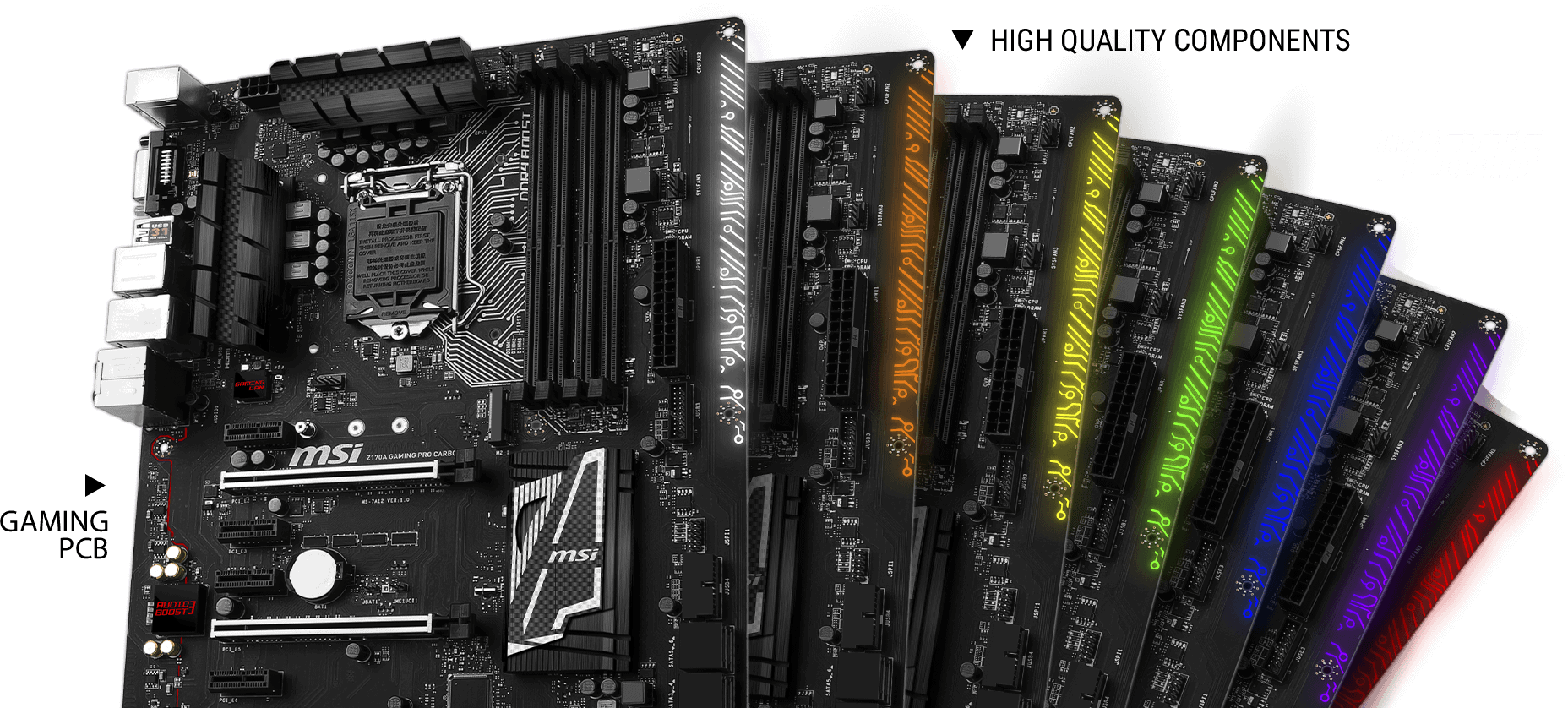










I have Gigabyte GA-Z170X-UD5 and it is the best for me!!